MacBook Pro M5 Key Features & What’s New
-
M5 Chip & Unified Memory: The new M5 chip also has up to 32GB of unified memory, which can provide a smooth workflow for heavy loads.
-
Pro Performance with Efficiency: It has serious computing power available in high-performance and efficiency cores and does not overheat.
-
Ports & Connectivity: Three Thunderbolt 4, HDMI, and SDXC Card slots, and MagSafe 3 to charge safely.
-
Display & Graphics: As usual liquid Retina 14.2-inch XDR display with MacBook Pro M5, ProMotion up to 120 Hz, wide colour gamut, and HDR.
-
Keyboard & Audio: In this laptop, there will be a Magic Keyboard without the Touch Bar, an exclusive Escape key, studio-quality microphones, and a six-speaker sound system.
-
Build & Design: Easy to carry now, though it is not like a MacBook Air, but heavy-duty, with an aluminium chassis.
-
Power Adapter: One of the base configurations includes a 70 W USB-C power adapter. This is very powerful.
These improvements, particularly in memory and performance, can significantly improve the M5’s capabilities for creative professionals in Bangladesh who require reliability. If the MacBook Pro M4 has any shortcomings, the MacBook Pro M5 can address all your concerns.
Tech Spec Table of MacBook Pro M5 14-inch
|
Specification |
MacBook Pro M5 14-inch |
|
Chipset |
Apple M5 with support for up to 32 GB unified memory |
|
Display |
14.2-inch Liquid Retina XDR, ProMotion to 120 Hz |
|
Ports |
3× Thunderbolt 4, HDMI, SDXC, MagSafe 3 |
|
Graphics Capability |
Integrated GPU cores with enhanced performance |
|
Storage Options |
512GB, 1TB, optionally higher (depending on variant) |
|
Keyboard & Input |
Magic Keyboard (no Touch Bar), full function row |
|
Audio / Microphones |
Six-speaker high-fidelity sound, studio mics |
|
Charging / Power Adapter |
70 W USB-C power adapter in base config |
|
Build & Chassis |
Aluminium unibody, premium finish |
|
Cooling & Efficiency |
Hybrid thermal system, balanced performance |
MacBook Pro M5 vs MacBook Pro M4 14-inch – Comparison Table
|
Feature |
MacBook Pro M4 14-inch |
MacBook Pro M5 14-inch |
|
Processor |
M4 chip (cores & architecture) |
M5 chip with upgraded architecture |
|
Unified Memory Max |
Up to 24 GB |
Up to 32 GB |
|
Graphics / GPU |
Previous-gen GPU cores |
Enhanced GPU cores and efficiency |
|
Performance / Efficiency |
Strong in workload-intensive tasks |
Better sustained performance and cooling |
|
Ports & Connectivity |
Same port set (3× TB, HDMI, SDXC, MagSafe) |
Identical connectivity but more optimized |
|
Display |
Liquid Retina XDR, ProMotion 120 Hz |
Same display but better color calibration & HDR support |
|
Power Adapter |
70 W or higher variants |
Uses 70 W by default; higher configs may require more |
|
Best Use Cases |
High-end tasks, creative work |
More headroom for demanding workloads |
This comparison helps buyers in Bangladesh to see where the improvements lie, especially when upgrading or choosing between models.
MacBook Pro M5 vs Previous Generations – Why Upgrade?
If you’re using an M3 or M4 MacBook Pro, M5 will bring enough to justify the upgrade. Let’s go into the depths to know everything:
-
Memory headroom: 32 GB unified memory ensures performance in heavy multi-app or creative workflows.
-
Sustained performance: Better thermal design and newer cores mean less throttling during long tasks.
-
Future-proofing: More capacity for future software, workloads, and updates.
-
Resale value: A newer generation product retains better resale value in the Bangladesh market.
For professionals in Bangladesh working with video, AR, or coding, the gains are impactful. For everyday users, M4 or M3 variants may still suffice.





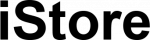










Reviews
There are no reviews yet.